On platforms like Shorts, Reels, and TikTok, you only have 3 seconds to grab people’s attention.
If within 3 seconds people are not engaged, they will skip your video.
As your video gets skipped without being watched, the chance of it being recommended to others decreases, and fewer proposed accounts fall behind and therefore receive fewer impressions.

The main technical reason for this is the crawl budget of the platforms.

Each platform uses bots called spiders to scan newly uploaded or existing content to present new content to users.
This scanning process creates an operational cost for the platform.
The scanned content is shown to random small groups who are interested in that content.
According to the feedback it receives from users (video views, likes, shares, watch time, etc.), if the platform does not get the results it expects from the content in return for this cost, it will show that content to fewer people.
If the other posts of the account do not attract users’ interest, that account will be scanned less by the platform over time, thus reducing the platform’s costs.
When this happens, your account’s visibility will remain quite low.

This is exactly the main purpose and reason for using Templates.
In those three seconds, the goal is to show the user as much engaging material as possible in order to intensify their interest in the video.

In content types where templates are not used, the elements that will help grab people’s attention are the content itself (quality of the content), transitions, text, video, and sound effects.
Templates embed videos within attention-grabbing visuals, thereby creating a new element of interest.

When people come across your video, the first thing that will catch their eye is the template in which the video is integrated.

If designs that can attract their attention are created, these designs can engage people before they even start watching the video, and they can create a desire to watch the video.

How to Create an Eye-Catching Template?
To create eye-catching templates, there are certain rules that need to be followed.
First of all, people want to understand at first glance what the video is about, and you have 2 seconds at most to do that.(except for content types that aim to create a sense of curiosity)

For example, if you create a video related to an anime character and this character appears in the 4th second of the video, you can use the image of this anime character in your template.
This way, when people come across your video, they will immediately understand that it is related to this character, and even if the character hasn’t appeared yet, since they grasp the content at first glance, if they are interested in this character, they may wait to see the rest.
In addition to these
can increase user interest.

How to Create Templates?
You can create any templates you want using Canva.
If the templates you created are animated, you can download them to your computer by leaving the area where the video will be embedded empty, selecting the “GIF Format” and checking the “Transparent Background” option.
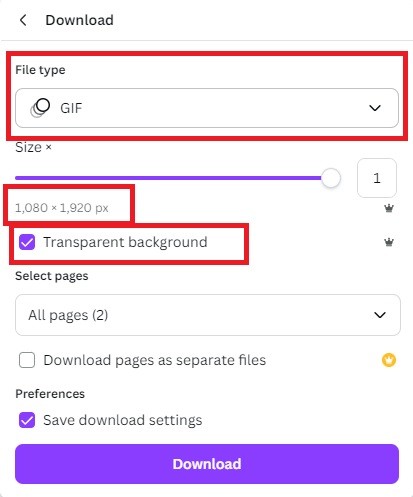
If it is just an image, you can download it in PNG or JPG format.
For detailed information on downloading files with Canva, you can watch this video:
You Might Be Interested
➡️ Templates
➡️ Suggested Topics
➡️ What Makes VE3.Plus Valuable and Different From Other Software?