With the new update, the Wide feature has been renamed “Wide/Clip” and a “Vertical” option has been added under the “Horizontal” option.
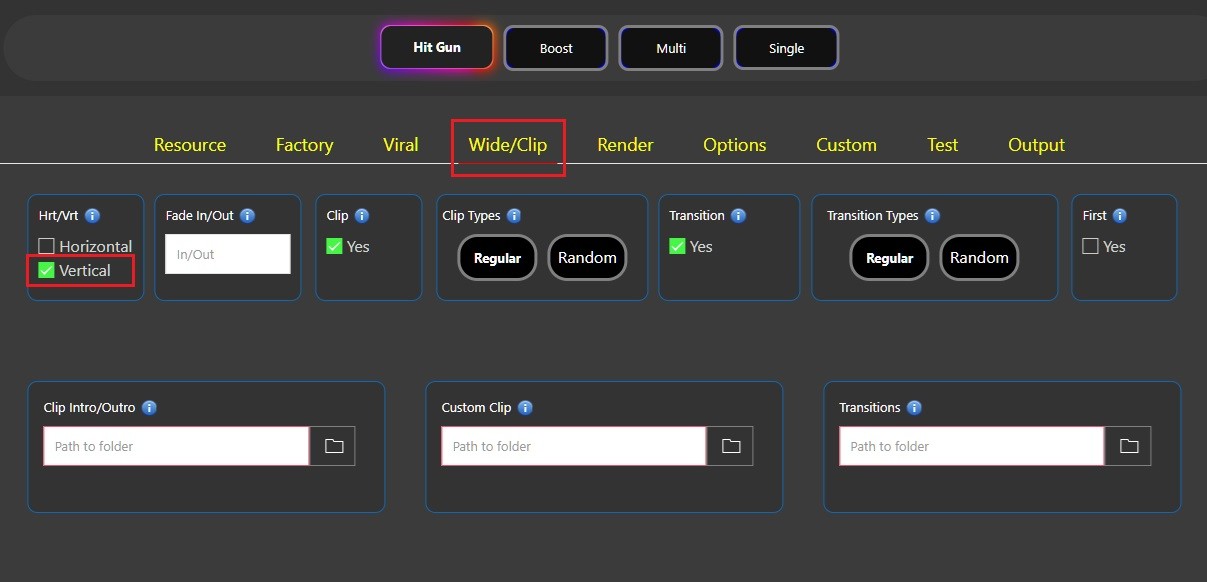
Before the update, the Wide feature was only available for creating horizontal videos.
However, with the new update, all sub-features of the Wide feature are now also available for Vertical videos.
Simply enable Wide to create wide/long videos and Vertical to create Vertical “clips”.
The main reason for the creation of this feature is to provide the transition advantages offered by Viral mode, even without using music files.
With this feature, you can quickly create content types that involve rapid transitions, such as Tooltips, Funny Moments, Car Crash, Best Goals, and more.
Note: When the Vertical feature is enabled, the Clip feature must also be activated. The primary purpose of the Vertical feature is to create vertical clips. If you need only a single vertical video, there is no need to use the Wide/Clip feature.