Usage of Intro and Outro is enabled in Viral sub mode.
It is sufficient to create a folder named “intro-outro” inside the folder where the program is located and add videos named “intro.mp4” and “outro.mp4” to this folder.
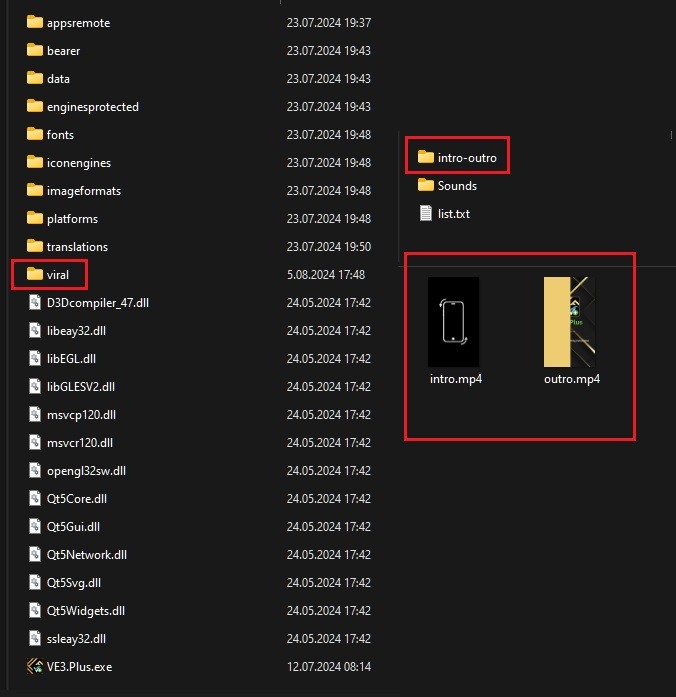
Features and Rules
In viral mode, no action is required in the program interface to create intro and outro. The entire process takes place inside the folder named “viral.”
The intro duration is fixed at 3 seconds, and the outro duration is fixed at 4 seconds. Intro and outro should be created within these durations.
There should be no other mp4 files inside the “intro-outro” folder except for “intro.mp4” and “outro.mp4.”
To use only the intro or outro, it is sufficient to add the relevant file to the folder with the appropriate name. For example, if you only want to use the intro, create a file named “intro.mp4.” There should be no other mp4 files.
Sample Work